If you are not aware and have been on the fence about updating your Windows PC to the newest version then you have until the end of this month to decide. It looks like Windows 10 will cease to be a free update on July 29th, exactly one year after its initial release to the general public. Aside from the backlash from some users who felt Windows 10 was being forced upon them statistics show it is currently running on about 350 million active devices worldwide.
Upgrading to Windows 10 is really dependent on who you ask and what they use their PC for. I think the first thing you need to keep in mind is despite progress towards the one billion install goal they had for the year Windows was a free upgrade, Microsoft faces the reality that consumer engagement is far greater on mobile devices (like tablets and phones) rather than the standard personal computer and if this trend continues Windows might only have meaning for the business and gaming community – albeit you can now get some really good mobile tablets with windows on it. On one hand, some of the data and research shows that Microsoft seems to be transforming Windows into a service, creating a platform for a future that’s likely to be more about enterprise services, cloud and artificial intelligence rather than consumer computing. On the other hand some tech pundits are saying the new Windows is just the beginning of new streamlined operating system with better performance and security on older computers than any other version of Windows.
If you are running Windows 8 or any incremental update to that version there would be a compelling reason to for sure. Windows 10 shows far better improvement in stability, reliably, security and user navigation. If you’re running windows 7 and you are happy with everything and are concerned about how intrusive you heard Windows 10 was with respect to user privacy then you could hold off on that upgrade. By default, Windows 10 does step on users privacy more than any other version but most of these invasive behaviors can be turned off if you dig through the settings menu. With that in mind, I know of many Windows 7 users who felt tricked into upgrading to Windows 10 because they did not read Microsoft’s update window correctly (and it was sneaky) and so felt cheated into accepting the new operating system upgrade. A number of them ended up downgrading just because they felt deceived. So if you are a Windows 7 user I would think it might be a little harder to make that decision, especially since security updates won’t end for Windows 7 until January of 2020. If you are worried about it slowing down your system my experience has been that there is not much noticeable difference.
So, if you like the Windows store, are not too concerned about Microsoft collecting data on you, appreciate their new digital assistant Cortina, want to try out the new facial recognition scanner, provided you have a web cam connected and all the other new bells and whistles Windows 10 brings then it might be a welcomed update. Just keep in mind that before you upgrade make a backup of your important data somewhere other than on that computer. Use a cloud service like Microsoft’s OneDrive or Google Drive to store your music, images, videos and documents. If you are looking for additional information on Windows 10 just head on over to www.microsoft.com/windows10 for all the latest news and instructions on how to upgrade.
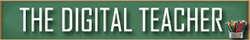

Leave a Reply