Our online activities tend to leave a footprint that can be tracked because of the way the internet works and the way we interact with it. As you surf the web, your browser will register the sites you’ve visited by saving a history of the sites you have been to and by downloading files such as images, cookies, save passwords and preferred website addresses to a temporarily cache or folder. All modern web browsers will have this function because it helps make internet browsing faster and easier for you. So you need to keep in mind that all of this information is stored on the computer you use and anyone else using your computer can get potentially access this information.
Many of us mistakenly think that when we close our browsers we are logged out of our online services such as email or social networking sites. However, if “save password” or “keep session logged in” options have been activated, anyone re-opening your web browser can potentially have direct access to our personal accounts. So, if you are someone who carries around a laptop or mobile device then you need to be aware that if your device gets stolen this could be the first place people look to compromise your personal information.
Related to all browsers is cookie technology. A cookie is a small piece of text sent to your web browser and saved on your computer by a website you visit. It contains information about your visit that you may want the site to remember, like your preferred language and other settings. The browser stores this data on your computer and pulls it out the next time you visit the site to make the next trip easier and more personalized. If you visit a movie website for instance and indicate that you’re most interested in comedies, the cookies sent by the website can remember this so you may see comedies displayed at the start of your next visit to that website.
With that in mind, there are many ways we can control what is saved on our computers to ‘cover our tracks’. Many modern web browsers have privacy features found in their settings option that give you control over what is saved and what is not. For instance, browsers will let you control or limit your cookies saved on a site-by-site basis in addition to your browsing history.
Some even let you browse in an ‘incognito or private’ mode whereby nothing is saved onto your computer giving you the maximum amount of anonymity for a standard user.
In addition, most browsers will have an option to clean out it’s temporary internet folder or cache which is the place where all your cookies, images and visited sites are stored.
To gain further insight on this topic, Google has published a really informative online book called “20 Things I Learned about Browsers and the Web”. It provides a very simple but detailed view of making web browsing safer and secure. You can view it at:
http://www.20thingsilearned.com/en-US
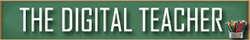

Leave a Reply