For many years when you walked into a computer store looking to purchase a computer and there were only several manufactures to pick from and only two devices available to decide from: one was a large sized computer desktop and another was a smaller portable laptop. Today if you walk into your local computer store looking to buy a personal computer you will be faced with a multitude of manufactures selling a myriad of different devices.
Because there are so many different categories to pick from it is now very difficult to decide what type of mobile computer is best for you. Categories like laptops, ultrabook, hybrids, and chromebooks are some of the most common to pick from.
Normally, these categories are differentiated based on a person’s specific needs and wants out of a mobile computer.
For instance, laptops would be considered your traditional notebook having anywhere from a 13 up to a17-inch screen, usually the heaviest of all the categories and usually coming with a built-in optical drive along with all of your other standard input/output connections. Certainly, one of the more popular and affordable computer categories to pick from.
Ultrabooks are usually very slim, more powerful notebooks that normally do not come with an optical drive and tend to have less port connections. They are normally considered the Cadillac’s of computers and because of that come at a more expensive price. Usually for people who are on the go but need to have a light computer with lots of horsepower to get things done.
Hybrids are normally computers that bridge the gap between a traditional small notebook and a tablet. It will normally look like a tablet in form factor along with a touch screen but have all the options to use as a standard notebook as well. Perfect for someone who wants the portability of a tablet and the convenience of a notebook in one.
Finally Chromebooks run Google’s ChromeOS rather than Windows giving you only the option to use the notebook from within Google’s web browser. This means that a dedicated Internet connection is preferable when using this very light weight and very affordable notebook. Good for people who use all of Google services, always have a wifi connection and looking for a cheap price.
Some things to keep in mind when shopping for a mobile computer:
- Battery life
- How will you use it? (do you travel a lot)
- What are your software requirements (do you need windows, mac, or chrome operating system)
- Storage space
To find additional information on this topic, point your browser over to http://www.laptopmag.com/ you will find a big selection of news and reviews on all types and catagories of mobile computers.
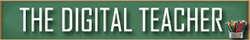

Leave a Reply