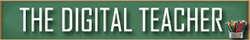Christmas gifts: The things we love to complain about, but hate to be honest about. With the cost of Christmas just around the corner many people leave their shopping to the last minute in hopes that they can find the best deal at the right price. More often than not, you end of paying more for something because you don’t have time to compare prices or don’t realize you could redeem items for rewards. If your list of gifts is long, you’ll understand the need to stretch your dollar as far as you can.
If you use a smartphone or even have an Internet connection there are ways to save this holiday season. A couple of months ago I decided I was going to take control of my holiday shopping situation by using a few select apps on my phone. These apps have helped me save a lot of money, keep track of the best deals around and plan out my shopping lists to get the best bang for my buck.
The first app is called Checkout 51 and it is available on IOS and Android as well as from their website at http://www.checkout51.com. This app is all about getting cash back from buying groceries. Iniatially, when I first tried saving money on my grocery bill I immediately started clipping coupons. And boy, did I clip a lot of coupons. The problem of course is every time I went to the store the coupons were nicely organized at home and not with me.
Checkout 51 helps solve that issue. Checkout 51 gives you money back on certain products after you purchase them. Some items will give you 0.25$, while others could give you a few dollars back. The app shows you what products you can get money back on that week so you know what deals you can get ahead of time. After you purchase items on the list you photograph and upload your receipt via the app. The receipt gets checked and once approved (usually within 48 hours) the money you earned gets added to your account. Once you hit $20 a cheque is mailed out to you.
There is another app similar to this one that is popular as well called Snapsaves which is also available for both IOS and Android and you can find more information if you go to their website at http://snap.groupon.com.
An app called GasBuddy, which is available for IOS, Android, Blackberry, and Windows Phone comes to mind and if you go to their website at http://www.gasbuddy.com you can search and find the cheapest gas prices near you.
The app itself relies on users to confirm and update prices at stations so that the most current price per litre is listed and it uses the built-in GPS on your phone to locate stations near you or you can search a specific area anywhere in North America (so if you’re driving somewhere further away and want to see if it’s worth it to wait to fill up, you can check before heading out).
Also too, if you sign-up for a GasBuddy account and report prices for them, you’ll also be entered to win a $100 in free gas gift card giveaway.
If there is a deal to be had in Canada, it is most likely being discussed on RedFlagDeals.com long before you hear about it. While the main website does post select offers and you can download their app on either IOS or Android, it’s the forums where you really want to visit to find the greatest discounts. RFDers are hardcore about their shopping and they know what the best price of pretty much everything is and will tell you when to jump on a sale to stock up.
I’ve saved money on everything from LED bulbs and rechargeable batteries, to take-out pizza and dish detergent, thanks to the RedFlagDeals community. For Costco members the site is most beneficial as people post the sales of the week (along with images from the store) for both West and East Coast shoppers. This is handy so you know whether it’s worth making a trip to the giant box or not. Although you don’t need the app to get the benefits of the site, it does help when you’re out and want to check on a deal (or share a finding with fellow RFDers).
One more that comes to mind is called Flipp and you can download it for either IOS or Andoid. What is interesting about this app is it takes the weekly flyers crammed in your mailbox and puts them on your phone or tablet in a clean, searchable app. While you can search for a specific flyer and browse flyers as you would if they were sent to your house, the best capability of Flipp is being able to search for a product, such as milk, to see all the flyers that have it listed and for what price.
Checking if a sale at a store is worth it — while standing in the aisle — is a huge bonus. I don’t purchase any big items now without referencing Flipp first. You can also clip items to a shopping list in Flipp and add flyers for stores you frequently shop at to your favourites for easy reference. If you want to find out more you can also visit their website at: http://www.flipp.com