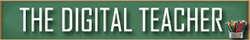Facebook has once again revised it’s privacy policy in an attempt to address criticisms that it’s too complex and lengthy for the average user to keep track of. Therefore, on January 30th of this year they rolled out its new policies and terms in an attempt to make it much shorter and easier for people to understand.
Laid out with illustrations into short subsections, the new policy explains what types of information Facebook collects and how it uses the data. The new policy is 70 per cent shorter than the old one. Many of the changes are cosmetic, designed to make the policy easier to digest. Still, it helps to go through it to get an idea of all the things Facebook knows about you. So , one important revelation is that previously, Facebook tracked user data on its own site only – evaluating which links you click on, which pages you visit and even how long you spend reading a post. But now, the social network can track what websites you visit outside of Facebook and share that information with advertisers.
With that in mind, it seems like Facebook’s big blue hand is reaching out to scoop up more of your data for money these days. Facebook is going to start tracking the websites Facebook users visit and their activity on smartphone apps in order to target them with “better” Facebook ads. Of particular interest to me is to see their new ad-targeting technology and how their methods of using it is total a walk back from their previous promises.
Be that as it may, back in 2011 Facebook’s philosophy was that ..”no information we receive when using social plugins is used to target ads…….and we delete or anonymize this information within 90 days…..and we never sell your information.” Fast forward to 2014 and their philosophy has now changed to “…information we receive when you see and use social plugins in mobile apps will be used to target ads in addition when browsing on your computer….”. So as you can see, Facebook is in the business of knowing where you go online and what you are interested in so they can properly curate specific ads on your news feed in an effort to make more money.
Based on the feedback I’m getting, I’m not sure they do. So, the best technical description of how Facebook is doing this tracking on smartphones is: any app that would use a Facebook log-in or has Facebook “Likes” in their apps will send information back to Facebook for advertising purposes.
If the Open Table app (a very popular app for restaurants), for example, has a Facebook log-in, and you login to the app using your Facebook credentials and you end up looking at Mexican restaurants all the time, you’ll probably start seeing ads for Mexican food ads on Facebook.
In addition, when it comes to desktop surfing, Facebook is using a technology now called “conversion pixels” to track users. This is a bit of code that companies that are advertising on Facebook can embed onto their websites to track whether their Facebook ads are working. So, for example, if Beyonce were paying Facebook to advertise her latest album, she would embed specific code onto her website, which then tells Facebook which users have visited Beyonce.com, and then Facebook can check its own records to see how many of the users who visited Beyonce.com actually saw her album ad on Facebook, and then relay that back to Beyonce. I’m mean, it’s a brilliant marketing strategy for Facebook and it’s paying advertisers. However, in exchange for giving advertisers a dubious measurement of how effective their Facebook ads are, Facebook gets to invisibly track users around the Web.
So, if you are someone who is not concerned about Facebook tracking you all around the web, then you end up with more relevant ads when viewing Facebook, however, it you regard your privacy as important, then this can be somewhat un-nerving.
Facebook is adopting the industry-standard Digital Advertising Alliance behavioral advertising opt-out tool, which allows you to opt out of tailored advertising from specific websites. If you go to www.aboutads.info you can learn more as well as get a list of all the participating companies where you can customize which ones you want to opt-out of. Now, if you are on moble, on Android, visit Google Settings under “Accounts” and hit “Ads”. Select “Opt Out of interest-based ads’. On iOS, visit Settings>Privacy>Advertising and activate “Limit Ad Tracking”. While this doesn’t stop advertising, it will give you more control over the information sent back to Facebook.